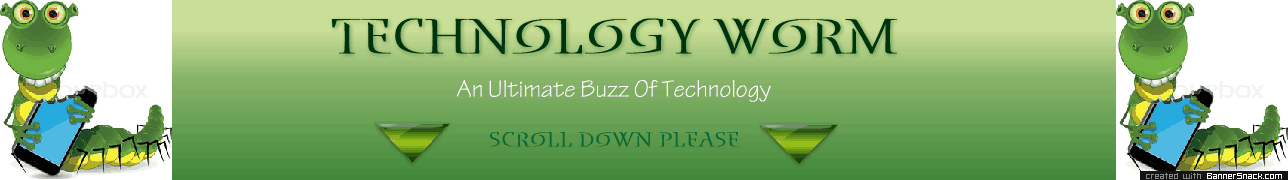Many of you may have probably seen these computer tricks before but I’m hoping that there are still some who’ll be amazed with what I’m going to show you. These are some of the most popular and really amazing computer tricks that I collected from the internet. I know you’re excited to see these tricks so I’m going to show it to you now. Check this out:
Many of you may have probably seen these computer tricks before but I’m hoping that there are still some who’ll be amazed with what I’m going to show you. These are some of the most popular and really amazing computer tricks that I collected from the internet. I know you’re excited to see these tricks so I’m going to show it to you now. Check this out:
Showing posts with label How To:-. Show all posts
Showing posts with label How To:-. Show all posts
30 September 2012
Awesome Computer Tricks That You May Have Never Seen Before...!
 Many of you may have probably seen these computer tricks before but I’m hoping that there are still some who’ll be amazed with what I’m going to show you. These are some of the most popular and really amazing computer tricks that I collected from the internet. I know you’re excited to see these tricks so I’m going to show it to you now. Check this out:
Many of you may have probably seen these computer tricks before but I’m hoping that there are still some who’ll be amazed with what I’m going to show you. These are some of the most popular and really amazing computer tricks that I collected from the internet. I know you’re excited to see these tricks so I’m going to show it to you now. Check this out:09 September 2012
How to Lock Down Your Facebook Profile...
 Many millions of people worldwide enjoy connecting with friends and family via Facebook. We get a kick out of sharing baby pictures, funny websites, and our latest adventures. Sometimes, though, we share more than we know, and more than we should. For example, a cyber-creep with access to your profile might be able to answer the security questions associated with your online banking account. Scary!
Many millions of people worldwide enjoy connecting with friends and family via Facebook. We get a kick out of sharing baby pictures, funny websites, and our latest adventures. Sometimes, though, we share more than we know, and more than we should. For example, a cyber-creep with access to your profile might be able to answer the security questions associated with your online banking account. Scary!27 August 2012
Know your unknown Number....

Call on these no. To know your no.
Vodafone -- *111*2#
Airtel -- *121*9#
Aircel -- *122*131#
BSNL -- 164
Reliance --*1#
Aircel -- *122*131#
BSNL -- 164
Reliance --*1#
22 August 2012
Access Files on your Computer over the Internet
Access Files on your Computer over the Internet
The problem: You have documents, photos, music and other important files on the home computer. How can you “remotely access” these files from your office computer or, when you are travelling, from your mobile phone?
The solution: The simplest solution would be that you copy all your data from the home computer on to a portable hard drive and carry it around but this is obviously a bit cumbersome approach as it requires you to manually sync the home computer and your portable disk.
20 August 2012
How To Change Color Of Facebook

Most of us have our profiles on facebook and many of us login into our facebook accounts daily.Aren’t you get bored of same old facebook features.If you want something refreshing then I have a facebook trick for you.By using this simple trick we will change the colour of the facebook.You can select any colour of your choice.
How to Copy Text From Any Image

Do you need certain information in the form of text from scanned copies of documents.Either you can write the whole text by typing or you can use an OCR software.OCR (optical Character recognition) is method to extract text from images.It can recognise handwritten,printed ortypewritten text and can reproduce them into editableword or txt format.
18 August 2012
How to Save a Wet Cell Phone
Have you ever dropped your cell phone in the sink, or even worse... the toilet? Did you ever leave it in your pocket and run it through the washer? Did you ever swim with your cell phone in your pocket? Ever have it fall into the pet's water bowl? Getting your cell phone wet usually means you have to replace it, but sometimes if you're fast enough, you might be able to save the phone! Follow the steps outlined in this article to try and save your wet cell phone.
14 August 2012
Install Windows 8 on a pen drive..!
 Windows 8, the latest edition to Microsoft's OS evolution is making big waves in the PC arena. We are sure that many of you are eagerly waiting to try out the new Windows 8 Preview on your PCs, to have a first look and glimpse of what Microsoft has in store for you with the new operating system. Installing Windows 8 on your PC, which already has Windows 7 or Windows XP installed can be quite a task—backing up data, clearing space for the new OS, reinstalling, and so on. However, before that, the pain of burning the downloaded ISO file on a DVD or on a USB pen drive to get the installation ready also makes it a killing task. We shall show you how you can relax and enjoy the complete features of Windows 8 on your existing PC without going through any of the above cumbersome exercises and run the new operating system in less than half the time. Windows 8, the latest edition to Microsoft's OS evolution is making big waves in the PC arena. We are sure that many of you are eagerly waiting to try out the new Windows 8 Preview on your PCs, to have a first look and glimpse of what Microsoft has in store for you with the new operating system. Installing Windows 8 on your PC, which already has Windows 7 or Windows XP installed can be quite a task—backing up data, clearing space for the new OS, reinstalling, and so on. However, before that, the pain of burning the downloaded ISO file on a DVD or on a USB pen drive to get the installation ready also makes it a killing task. We shall show you how you can relax and enjoy the complete features of Windows 8 on your existing PC without going through any of the above cumbersome exercises and run the new operating system in less than half the time. |
Subscribe to:
Posts (Atom)